Joomla! quiz component to create quizzes and courses in minutes with an advanced form builder, one-page quiz response forms, social integrations, and more.
Self hosted quizzes
Host quizzes on your website and store all data on your server. Your data is fully protected and securely stored.
User friendly design
The component is designed with a user-friendly interface to easily access all features even for beginners.
Faster Performance
Designed with simplicity in mind. The code is lightweight, loads, and runs faster. Runs on shared hosting as well.
Beautiful User Interface
Quickly build community-driven quizzes feature on your Joomla! website. Add quizzes and courses in minutes. Quizzes and courses are shown in tabs for easy navigation.
Category listing
Quickly access categories right on top of the quizzes listing to easily navigate to the required content. Navigate to subcategories by simply clicking on any category.
Quick search
Quickly search the quizzes and courses using the search bar and access the advanced search page. The search bar is optional and can be disabled with one click.
List cards with avatars
Shows quizzes listing on user-friendly cards with user avatar, number of hits, ratings, descriptions, difficulty levels, bounties, and more.
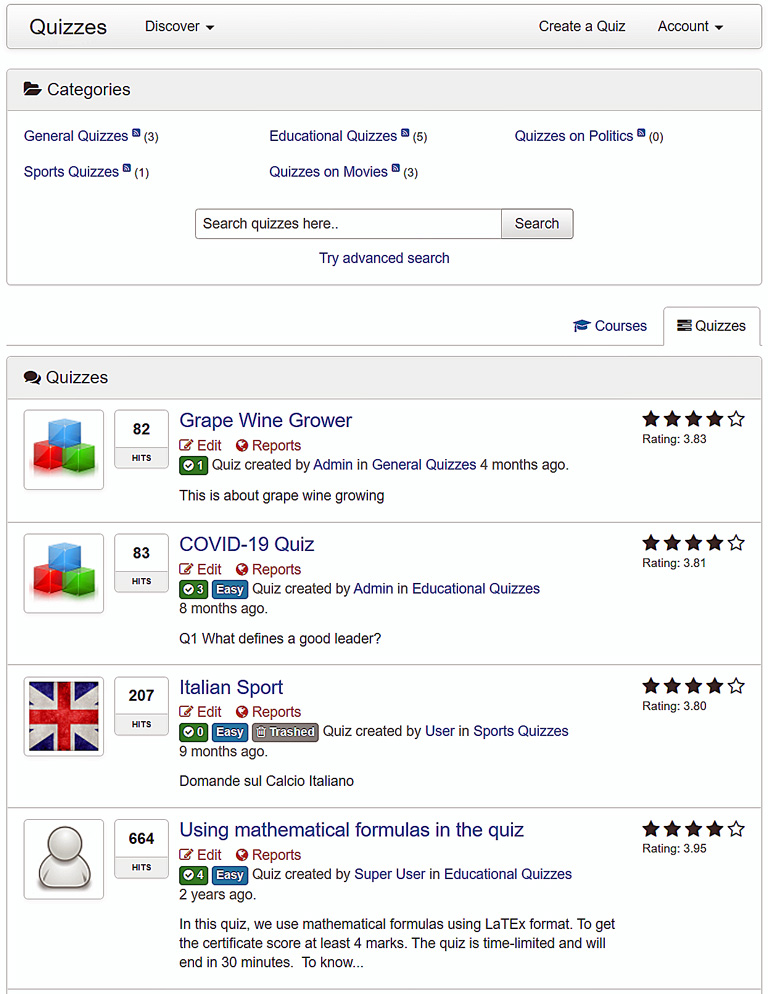
Modern Quiz Form
Creating quizzes is never been so easy. Our one-page quiz form lets you create simple to complex quizzes without much effort.
Multiple question types
All required types of questions are available in simple radio boxes to more complex grid question types.
Single page, full featured
Create and edit questions, drag to sort them, unlimited pages, unlimited questions, page titles. The ajax enabled form has a ton of features for you to dive in.
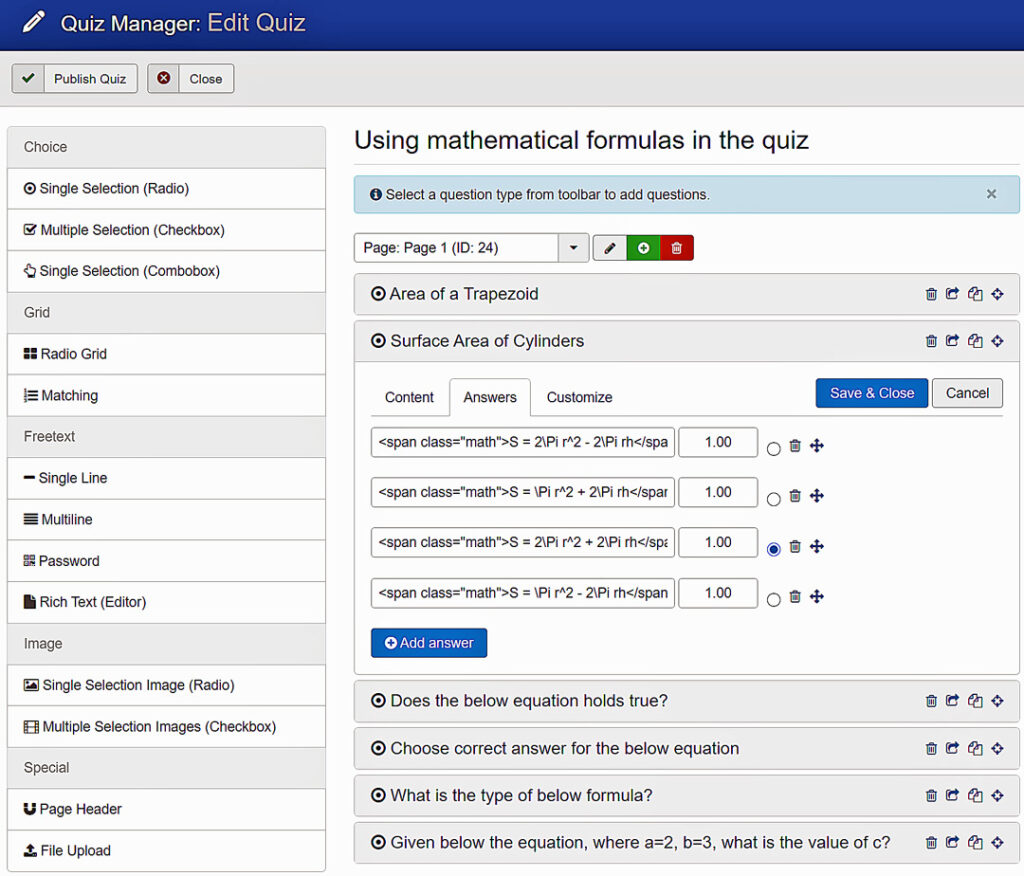
Quiz Reports
Not just a great form to build your quizzes, Community Quiz has the best in class reporting system to visualize the outcomes of your quizzes and understand how the users perform with them.
Reports dashboard
Quickly visualize where your users are located, quick statistics, and the most recent user responses with their scores.
Quick statistics
View the overview of your quiz performance with quick statistics and access to more detailed reports with the links to them.
Top scorers
Get insights into who is performing the most with the top scorer board on the main dashboard.
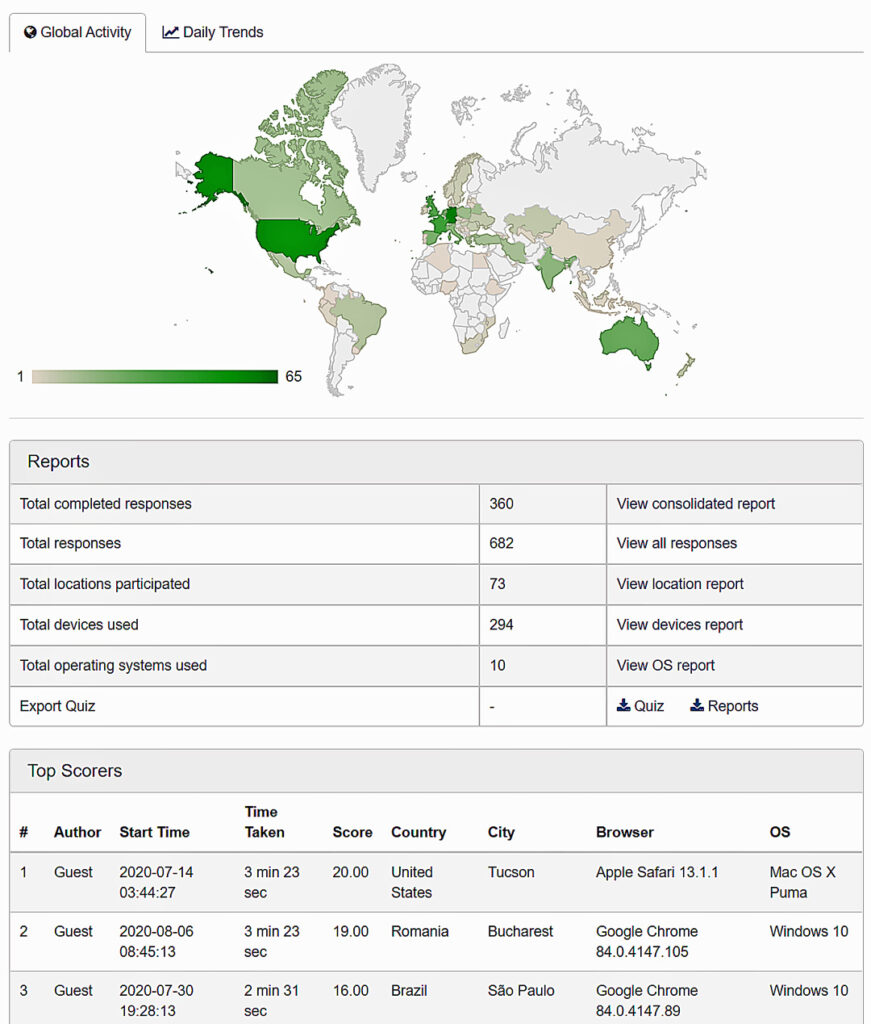
Consolidated Report
Not getting good answers? Reward users with bounties and get the best answers to your questions.
Advanced visualizations
Get insights into all questions of your quiz with charts and statistics on the same page. Summarizes all your quiz responses on a neat report.
Download responses
View each response detail or download all your responses in a CSV file, the reports are flexible.
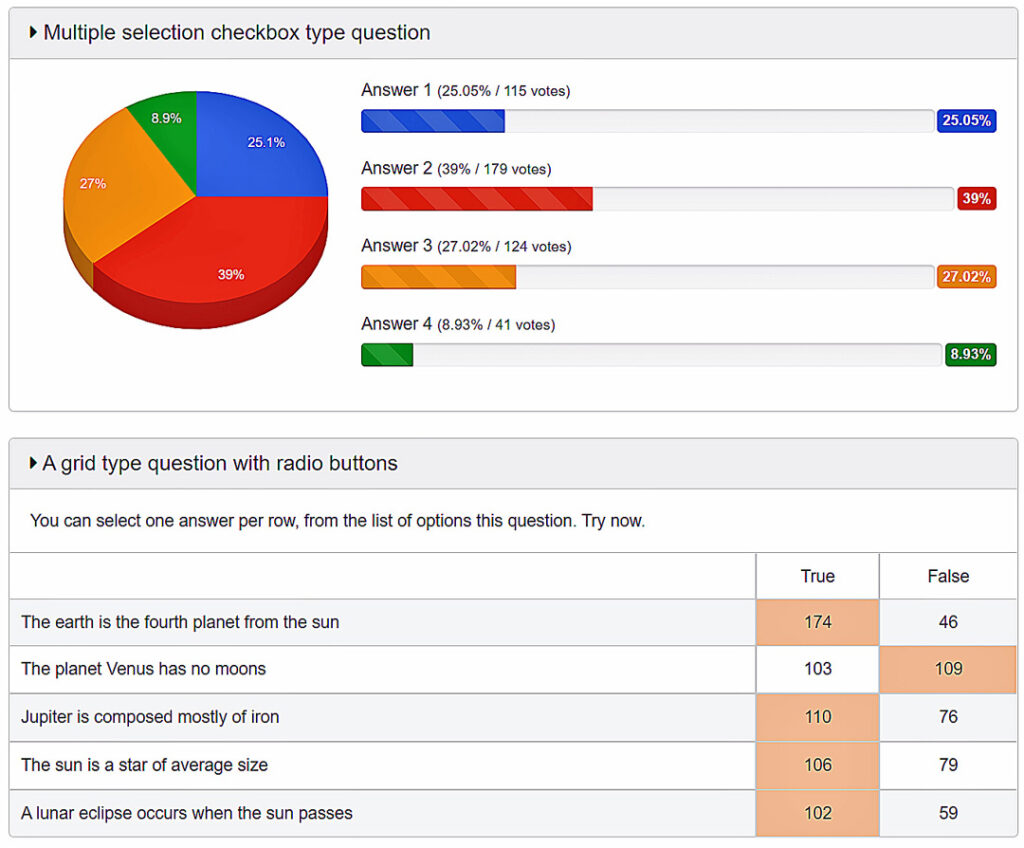
Front-end Quiz Form
Allow your users to create and manage their own quizzes with all features available for them to use.
Customizable
All advanced features are available when needed, the options are customizable and easy to configure.
Joomla! editor support
Create the full HTML enabled questions answers with the Joomla! WYSIWYG editor support.
Custom scorewise messages
Configure custom messages that are shown based on the the score user scored in a quiz.
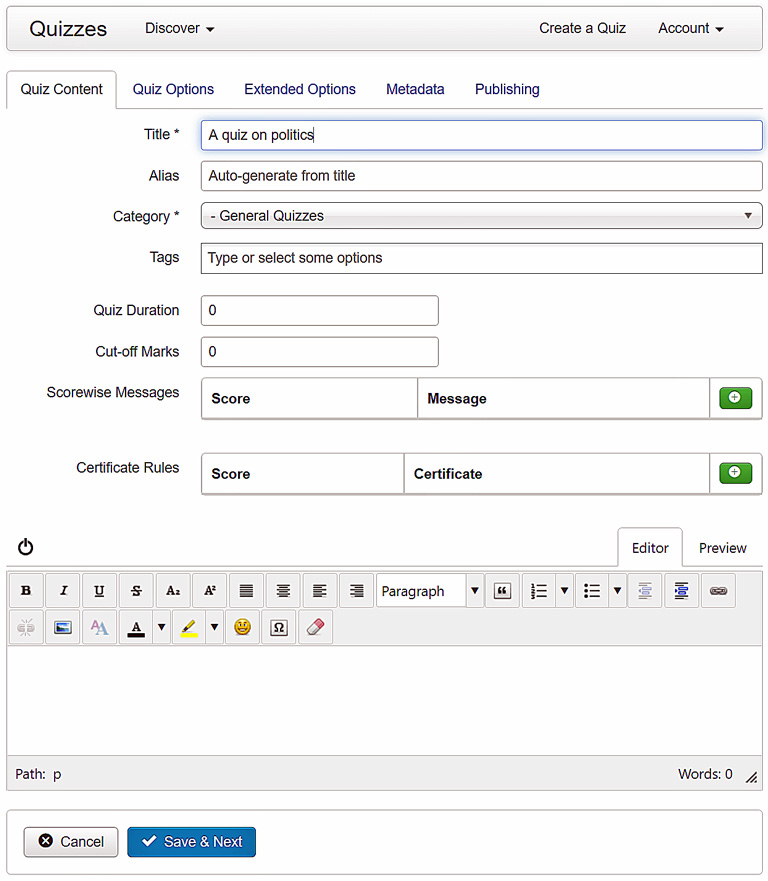
Quiz Types
Choose from 3 different quiz types
Standard Quiz
A standard quiz with a set of questions. The question can be arranged on multiple pages.
Category Quiz
Create a quiz that can pull the questions from all available quizzes in the selected category.
Question Banks or Pools
Create your own custom pool of questions and assign them to any quiz. Given number of questions can be randomly selected from the pools.
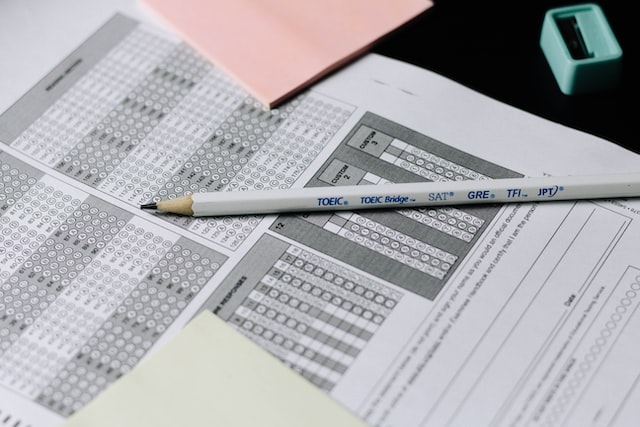
Email Templates
Customize the content of each email sent from the component.
Customize with editor support
Customize the email templates with full HTML editor support
Multi-language support
Create different emails for each language and they are automatically selected based on user language.
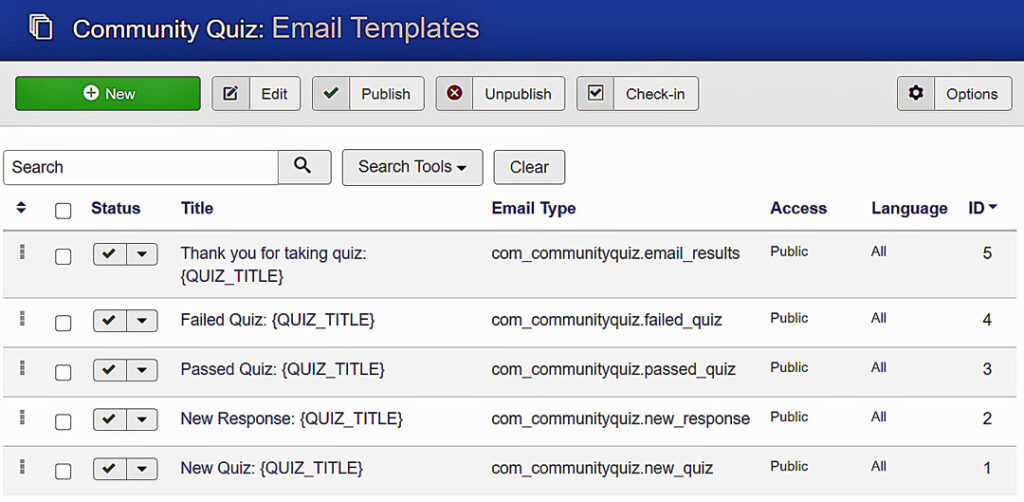
Quiz Certificates
The component is bundled with the most needed modules and plugins.
Scorewise certificates
Award certificates based on the user scores. Create and manage multiple certificates.
Multilanguage support
Create different certificates for different languages. The right certificate will be automatically selected.
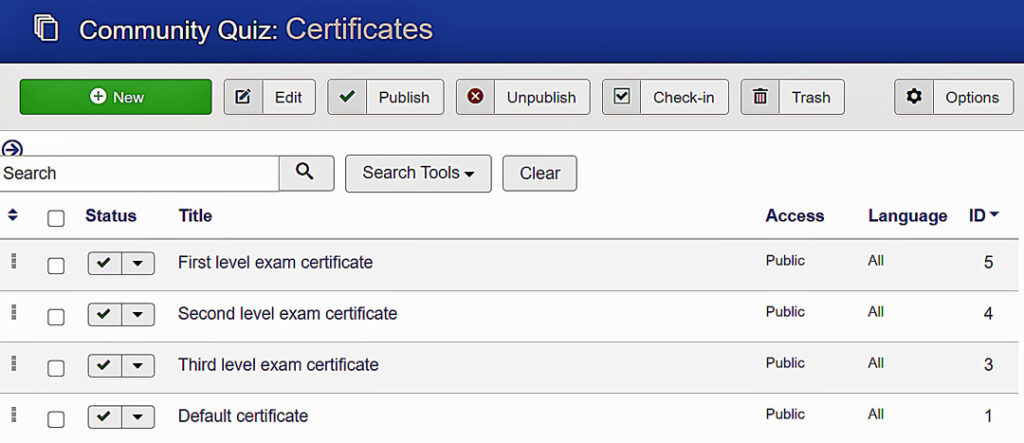
Difficulty levels
Define multiple difficulty levels and assign them to your quizzes
Customizable levels
Create your own difficulty levels and tag them to the quizzes.
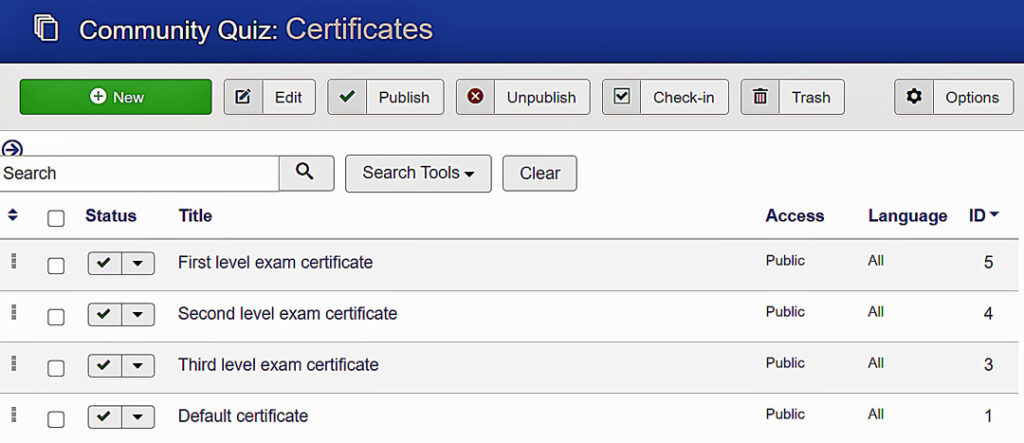
Courses
Get notified about all activities with questions and answers.
Combine quizzes into courses
Create multiple quizzes and club them into a course. Assign course completion certificates.
Learning path
Allow access to quizzes only when the previous quizzes are completed or allow all of them at a time.
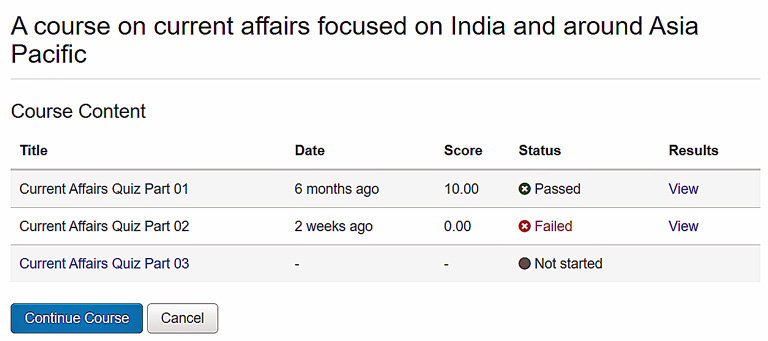
Google Sheets Integration
Export your quiz responses without much effort.
Automatic Sync
All your quiz responses are automatically synced to the Google Sheets, no manual intervention is needed.
Quiz-level Integration
Each quiz can be integrated separately. This will allow you and other quiz administrators to integrate their quizzes with separate Gmail accounts.
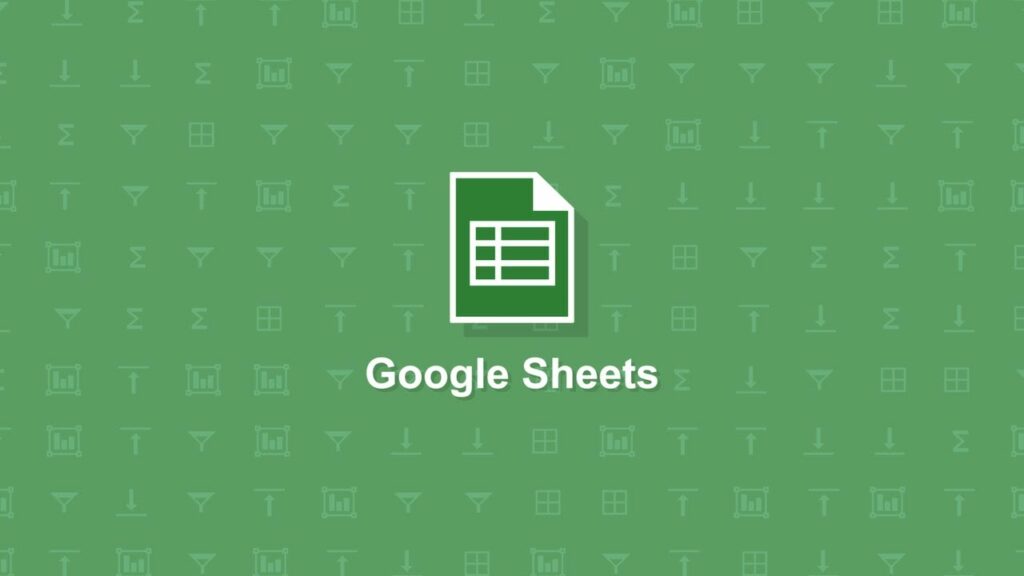
SUBSCRIBE
All Access Membership
No hidden costs, and no confusion. Get access to all our extensions with one simple membership.

