Hi there.
We just purchased Community Surveys, but have some problems/questions. I couldn´t find answers in other forum-topics.
1) Email to Admin only via CronJob?
Is it right, that sending email to admin after user has done the survey only works via cronjob/queue?
2) Bug: Everlasting Please-Wait-field while saving
When I edit a survey (question) and wanna save, I got an everlasting "Please wait.." field. Saving works, but "Please wait.."-field does not disapear (screenshot). I need to leave survey and go back there again.
How to repair it/what is wrong?
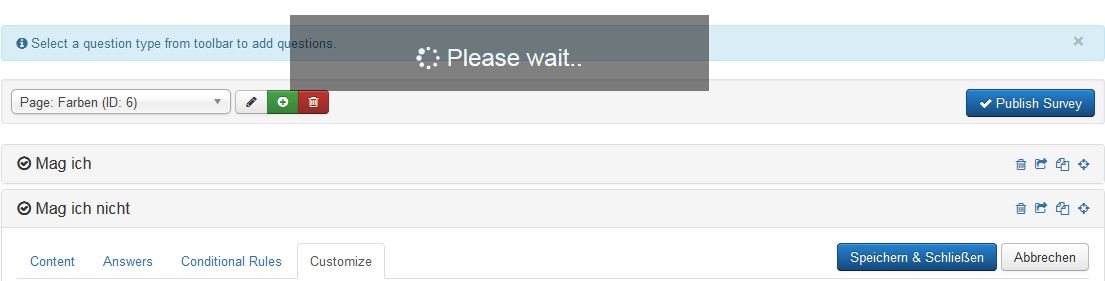
3) Bug? Customize CSS output
Withing questions there´s a tab for "customize" css and possibilities for putting classes "Question CSS Class", "Title CSS Class" and "Description CSS Class".
But when I use them (see screenshot)... in frontend they does not appear. Is it a bug? Or is it a setting? How to customize the output?
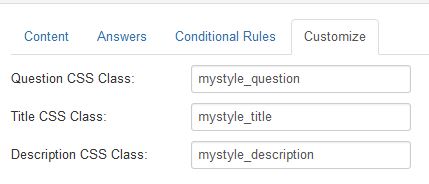
4) Bug or setting? Back-Button and conditions
My survey is somethinlg like that:
a. chose "male" or "female"
b. > if "male" > page chose "male outfit"
> if female > page chose "female outfit"
c. chose colors
>>>> when I use the "go back"-button, survey does not remember, what I have chose before. E.g. when I took female > female-outfit >.... BACK BUTTON... then "male-outfit" is shown.
How to get it right?
5) How to put extra content for questions?
I like to do multiple (checkbox) and/or single-selection (radio) question. But I´d like to make it look better: not only single-line-text or image, but instead some selfmade html-tags (maybe div-container with styling, image and some written lines).
How to do that? It really should look some nice... and e.g. when I want to have multi-select for some colors, I´d love to have some css-styled html-tags with "background-color: #ff00ff" and so on.
How to do that?
Thanks alot
Carsten Husemann